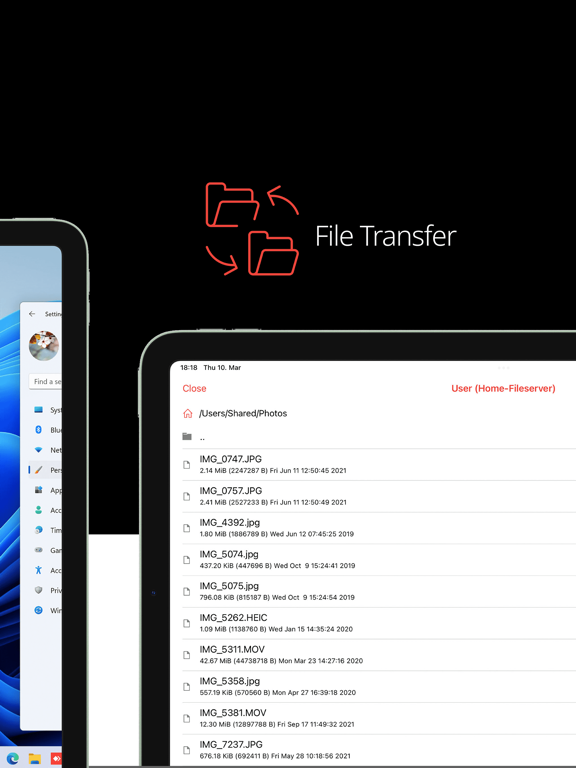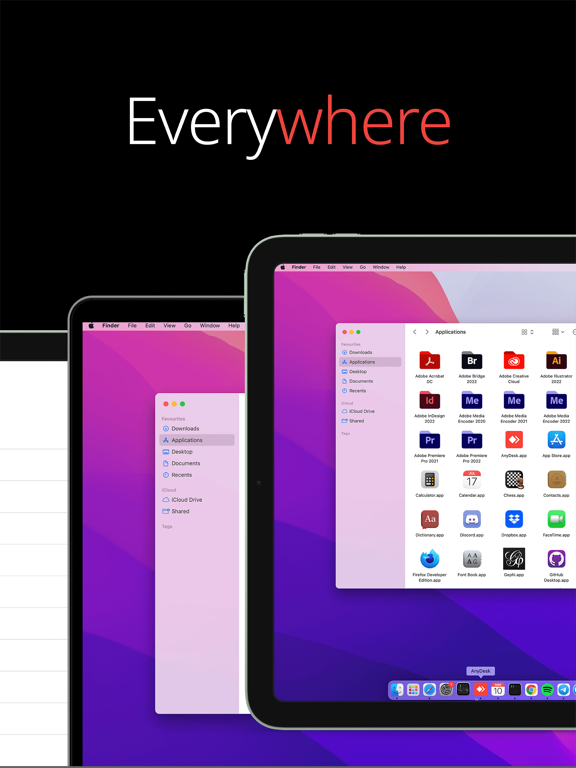AnyDesk Remote Desktop app for iPhone and iPad
Developer: AnyDesk Software GmbH
First release : 26 Jan 2017
App size: 37.6 Mb
Powerful Remote Assistance Software. Whether youre in the office next door or on the other side of the world, remote access via AnyDesk makes the connection possible. Secure and reliable, for IT professionals as well as private users.
AnyDesk is ad-free and free for personal use.
Whether youre in IT support, working from home, or a student studying remotely, AnyDesks remote desktop software has a solution for you, allowing you to connect to remote devices securely and seamlessly.
Quick Start Guide
1. Install and launch AnyDesk on both devices.
2. Enter the AnyDesk-ID that is displayed on the remote device.
3. Confirm the access request on the remote device.
4. Done. You can now control the remote device remotely.
Why AnyDesk?
- Outstanding performance
- Banking-standard encryption
- High frame rates, low latency
- In the Cloud or On-Premises